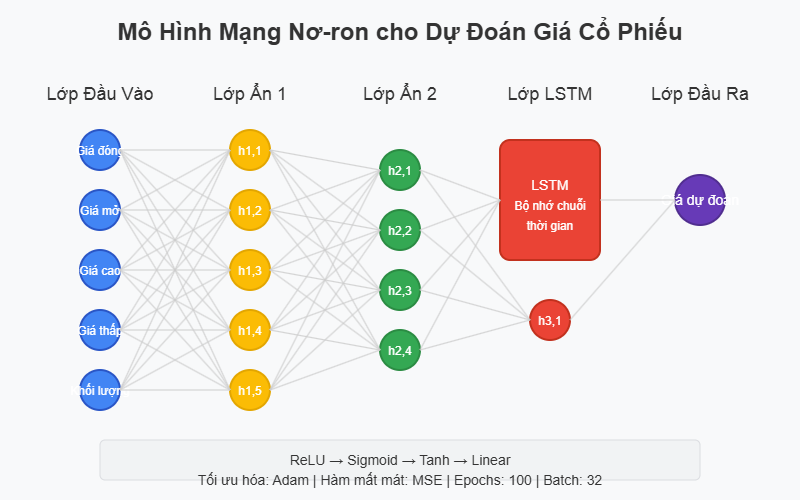Giới thiệu
Dự đoán giá cổ phiếu là một trong những bài toán phức tạp nhất trong lĩnh vực tài chính, thu hút sự quan tâm của cả nhà đầu tư cá nhân lẫn tổ chức. Tuy nhiên, với sự phát triển của các kỹ thuật học máy (Machine Learning) và trí tuệ nhân tạo (AI), việc dự đoán biến động giá cổ phiếu đã trở nên khả thi hơn. Bài viết này sẽ hướng dẫn cách sử dụng Machine Learning trong Python để dự đoán giá cổ phiếu.
Thu thập dữ liệu
Bước đầu tiên trong quá trình dự đoán giá cổ phiếu là thu thập dữ liệu lịch sử. Python cung cấp nhiều thư viện hữu ích để lấy dữ liệu tài chính như yfinance, pandas-datareader, hoặc các API từ các sàn giao dịch.
import yfinance as yf
import pandas as pd
import matplotlib.pyplot as plt
import numpy as np
from datetime import datetime, timedelta
end_date = datetime.now()
start_date = end_date - timedelta(days=365*5)
ticker = "AAPL"
data = yf.download(ticker, start=start_date, end=end_date)
print(data.head())
Dữ liệu thu thập thường bao gồm giá mở cửa (Open), giá cao nhất (High), giá thấp nhất (Low), giá đóng cửa (Close), giá đóng cửa đã điều chỉnh (Adjusted Close) và khối lượng giao dịch (Volume).
Tiền xử lý dữ liệu
Trước khi áp dụng các thuật toán học máy, chúng ta cần tiền xử lý dữ liệu như xử lý giá trị thiếu, chuẩn hóa dữ liệu và tạo các tính năng mới.
data = data.dropna()
data['MA20'] = data['Close'].rolling(window=20).mean()
data['MA50'] = data['Close'].rolling(window=50).mean()
def calculate_macd(data, fast=12, slow=26, signal=9):
data['EMA_fast'] = data['Close'].ewm(span=fast, adjust=False).mean()
data['EMA_slow'] = data['Close'].ewm(span=slow, adjust=False).mean()
data['MACD'] = data['EMA_fast'] - data['EMA_slow']
data['MACD_signal'] = data['MACD'].ewm(span=signal, adjust=False).mean()
data['MACD_histogram'] = data['MACD'] - data['MACD_signal']
return data
data = calculate_macd(data)
def calculate_rsi(data, period=14):
delta = data['Close'].diff()
gain = delta.where(delta > 0, 0)
loss = -delta.where(delta < 0, 0)
avg_gain = gain.rolling(window=period).mean()
avg_loss = loss.rolling(window=period).mean()
rs = avg_gain / avg_loss
rsi = 100 - (100 / (1 + rs))
data['RSI'] = rsi
return data
data = calculate_rsi(data)
data['Volatility'] = data['Close'].pct_change().rolling(window=20).std() * np.sqrt(20)
data = data.dropna()
print(data.head())
Chuẩn bị dữ liệu cho mô hình
Tiếp theo, chúng ta cần chia dữ liệu thành tập huấn luyện (training set) và tập kiểm tra (test set), đồng thời chuẩn hóa dữ liệu để tăng hiệu suất của mô hình.
from sklearn.preprocessing import MinMaxScaler
from sklearn.model_selection import train_test_split
features = ['Open', 'High', 'Low', 'Volume', 'MA20', 'MA50', 'MACD', 'RSI', 'Volatility']
X = data[features]
y = data['Close']
scaler = MinMaxScaler()
X_scaled = scaler.fit_transform(X)
X_train, X_test, y_train, y_test = train_test_split(X_scaled, y, test_size=0.2, random_state=42, shuffle=False)
print(f"Kích thước tập huấn luyện: {X_train.shape}")
print(f"Kích thước tập kiểm tra: {X_test.shape}")
Xây dựng và huấn luyện mô hình
Chúng ta có thể sử dụng nhiều thuật toán khác nhau để dự đoán giá cổ phiếu. Dưới đây là một số mô hình phổ biến:
1. Mô hình hồi quy tuyến tính
from sklearn.linear_model import LinearRegression
from sklearn.metrics import mean_squared_error, r2_score
model = LinearRegression()
model.fit(X_train, y_train)
y_pred = model.predict(X_test)
mse = mean_squared_error(y_test, y_pred)
rmse = np.sqrt(mse)
r2 = r2_score(y_test, y_pred)
print(f"Mean Squared Error: {mse:.2f}")
print(f"Root Mean Squared Error: {rmse:.2f}")
print(f"R² Score: {r2:.2f}")
importance = pd.DataFrame({'Feature': features, 'Importance': model.coef_})
importance = importance.sort_values('Importance', ascending=False)
print("\nTầm quan trọng của các tính năng:")
print(importance)
2. Mô hình Random Forest
from sklearn.ensemble import RandomForestRegressor
rf_model = RandomForestRegressor(n_estimators=100, random_state=42)
rf_model.fit(X_train, y_train)
rf_y_pred = rf_model.predict(X_test)
rf_mse = mean_squared_error(y_test, rf_y_pred)
rf_rmse = np.sqrt(rf_mse)
rf_r2 = r2_score(y_test, rf_y_pred)
print(f"Random Forest - MSE: {rf_mse:.2f}")
print(f"Random Forest - RMSE: {rf_rmse:.2f}")
print(f"Random Forest - R²: {rf_r2:.2f}")
3. Mô hình mạng nơ-ron (Neural Network)
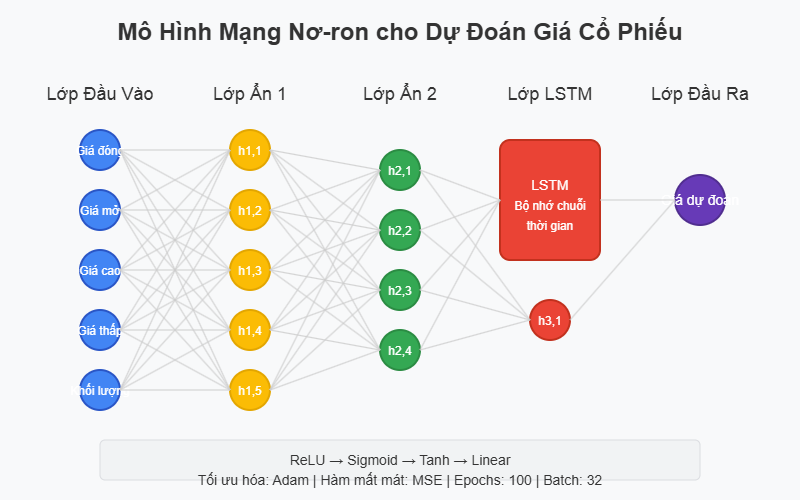
import tensorflow as tf
from tensorflow.keras.models import Sequential
from tensorflow.keras.layers import Dense, Dropout, LSTM
from tensorflow.keras.optimizers import Adam
from sklearn.preprocessing import MinMaxScaler
def create_sequences(X, y, time_steps=10):
Xs, ys = [], []
for i in range(len(X) - time_steps):
Xs.append(X[i:(i + time_steps)])
ys.append(y[i + time_steps])
return np.array(Xs), np.array(ys)
scaler_X = MinMaxScaler()
scaler_y = MinMaxScaler()
X_scaled = scaler_X.fit_transform(data[features])
y_scaled = scaler_y.fit_transform(data[['Close']])
time_steps = 10
X_seq, y_seq = create_sequences(X_scaled, y_scaled, time_steps)
train_size = int(len(X_seq) * 0.8)
X_train_seq = X_seq[:train_size]
y_train_seq = y_seq[:train_size]
X_test_seq = X_seq[train_size:]
y_test_seq = y_seq[train_size:]
model = Sequential()
model.add(LSTM(units=50, return_sequences=True, input_shape=(X_train_seq.shape[1], X_train_seq.shape[2])))
model.add(Dropout(0.2))
model.add(LSTM(units=50, return_sequences=True))
model.add(Dropout(0.2))
model.add(LSTM(units=50))
model.add(Dropout(0.2))
model.add(Dense(units=1))
model.compile(optimizer=Adam(learning_rate=0.001), loss='mean_squared_error')
history = model.fit(
X_train_seq, y_train_seq,
epochs=100,
batch_size=32,
validation_split=0.1,
verbose=1
)
y_pred_seq = model.predict(X_test_seq)
y_test_inv = scaler_y.inverse_transform(y_test_seq)
y_pred_inv = scaler_y.inverse_transform(y_pred_seq)
lstm_mse = mean_squared_error(y_test_inv, y_pred_inv)
lstm_rmse = np.sqrt(lstm_mse)
print(f"LSTM - MSE: {lstm_mse:.2f}")
print(f"LSTM - RMSE: {lstm_rmse:.2f}")
Dự đoán giá cổ phiếu trong tương lai
Một khi đã huấn luyện mô hình, chúng ta có thể sử dụng nó để dự đoán giá cổ phiếu trong tương lai:
def predict_future_prices(model, data, features, scaler, days=30):
last_data = data[features].iloc[-time_steps:].values
last_data_scaled = scaler_X.transform(last_data)
future_predictions = []
current_batch = last_data_scaled.reshape(1, time_steps, len(features))
for _ in range(days):
future_price = model.predict(current_batch)[0]
future_predictions.append(future_price)
new_data_point = current_batch[0][-1:].copy()
new_data_point[0][0] = future_price[0]
current_batch = np.append(current_batch[:,1:,:], [new_data_point], axis=1)
future_predictions = scaler_y.inverse_transform(np.array(future_predictions))
return future_predictions
future_prices = predict_future_prices(model, data, features, scaler_X, days=30)
last_date = data.index[-1]
future_dates = pd.date_range(start=last_date + timedelta(days=1), periods=30)
future_df = pd.DataFrame({
'Date': future_dates,
'Predicted_Close': future_prices.flatten()
})
print(future_df)
Hiển thị dự đoán
Cuối cùng, chúng ta có thể trực quan hóa kết quả dự đoán bằng thư viện matplotlib:
plt.figure(figsize=(14, 7))
plt.plot(data.index[-100:], data['Close'][-100:], label='Giá lịch sử', color='blue')
plt.plot(future_df['Date'], future_df['Predicted_Close'], label='Giá dự đoán', color='red', linestyle='--')
confidence = 0.1
upper_bound = future_df['Predicted_Close'] * (1 + confidence)
lower_bound = future_df['Predicted_Close'] * (1 - confidence)
plt.fill_between(future_df['Date'], lower_bound, upper_bound, color='red', alpha=0.2, label='Khoảng tin cậy 90%')
plt.title(f'Dự đoán giá cổ phiếu {ticker}')
plt.xlabel('Ngày')
plt.ylabel('Giá (USD)')
plt.legend()
plt.grid(True, alpha=0.3)
plt.xticks(rotation=45)
plt.tight_layout()
plt.savefig('stock_prediction_result.png')
plt.show()
Đánh giá và cải thiện mô hình
Để có kết quả dự đoán chính xác hơn, chúng ta có thể cải thiện mô hình bằng nhiều cách:
-
Thêm nhiều tính năng hơn: Bổ sung các chỉ báo kỹ thuật khác, dữ liệu từ phân tích tình cảm (sentiment analysis) của tin tức và mạng xã hội.
-
Tinh chỉnh siêu tham số: Sử dụng tìm kiếm lưới (Grid Search) hoặc tìm kiếm ngẫu nhiên (Random Search) để tìm các siêu tham số tối ưu.
-
Sử dụng các mô hình tiên tiến hơn: Thử nghiệm với mô hình Transformer, GRU, hoặc kiến trúc kết hợp CNN-LSTM.
-
Kết hợp nhiều mô hình: Sử dụng phương pháp ensemble để kết hợp dự đoán từ nhiều mô hình khác nhau.
from sklearn.ensemble import VotingRegressor
ensemble_model = VotingRegressor([
('linear', LinearRegression()),
('random_forest', RandomForestRegressor(n_estimators=100, random_state=42)),
('svr', SVR(kernel='rbf', C=100, gamma=0.1, epsilon=.1))
])
ensemble_model.fit(X_train, y_train)
ensemble_y_pred = ensemble_model.predict(X_test)
ensemble_mse = mean_squared_error(y_test, ensemble_y_pred)
ensemble_rmse = np.sqrt(ensemble_mse)
ensemble_r2 = r2_score(y_test, ensemble_y_pred)
print(f"Ensemble - MSE: {ensemble_mse:.2f}")
print(f"Ensemble - RMSE: {ensemble_rmse:.2f}")
print(f"Ensemble - R²: {ensemble_r2:.2f}")
Kết luận
Dự đoán giá cổ phiếu bằng Machine Learning là một bài toán thú vị nhưng cũng đầy thách thức. Mặc dù không có mô hình nào có thể dự đoán chính xác 100% do tính chất phức tạp và không dự đoán được của thị trường tài chính, nhưng các kỹ thuật học máy có thể cung cấp cái nhìn sâu sắc và hỗ trợ cho việc ra quyết định đầu tư.
Điều quan trọng cần lưu ý là kết quả dự đoán không nên được xem là lời khuyên đầu tư, mà chỉ nên sử dụng như một công cụ bổ sung trong chiến lược đầu tư tổng thể, kết hợp với phân tích cơ bản, phân tích kỹ thuật, và hiểu biết về các yếu tố kinh tế vĩ mô.